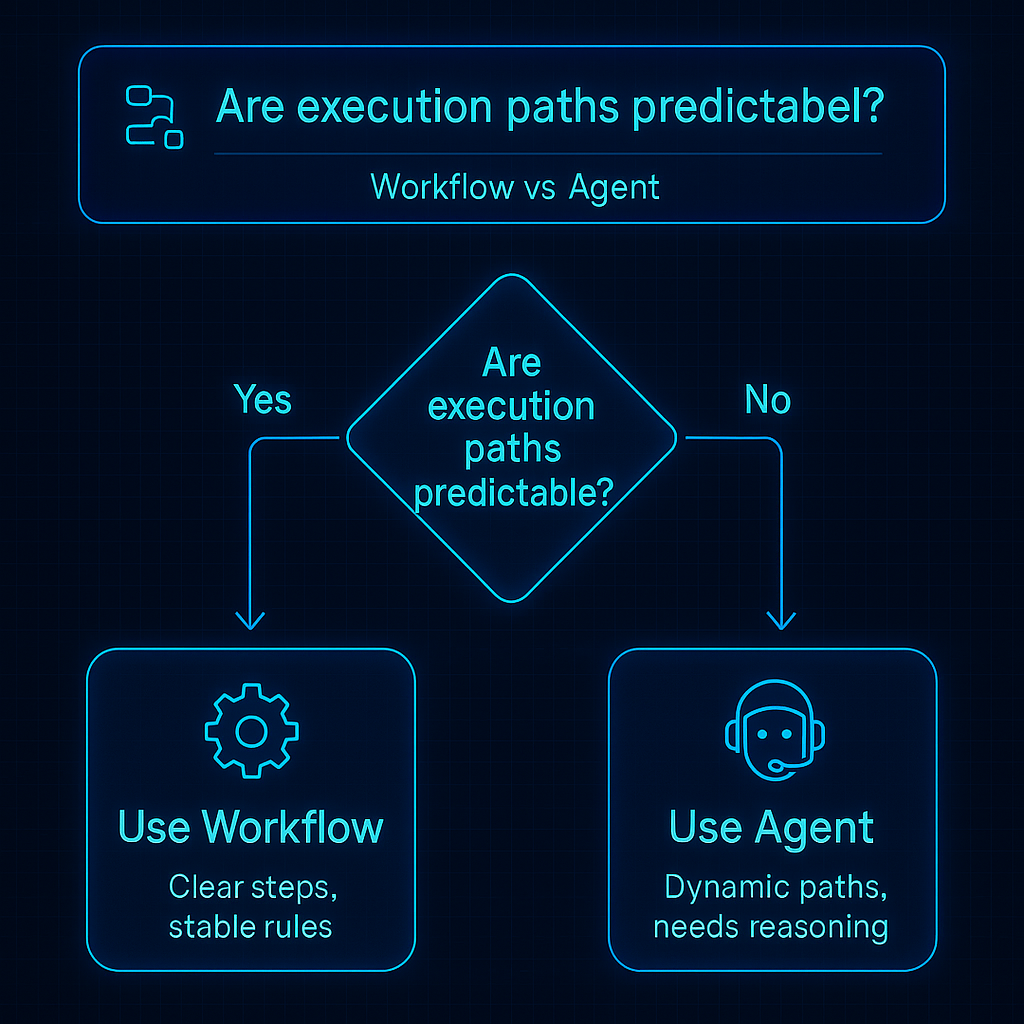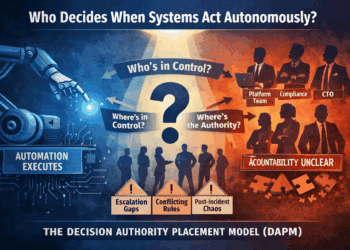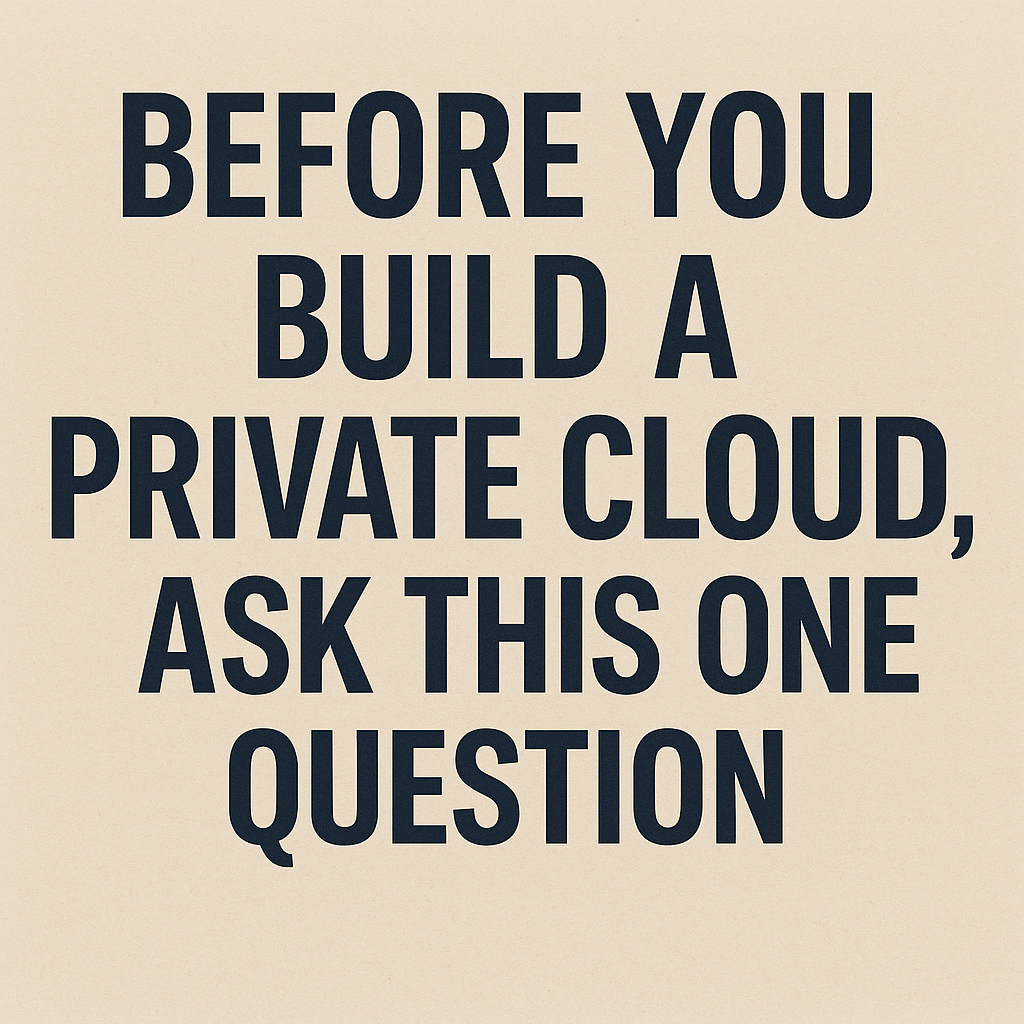Thinking About VMware Alternatives?
It’s an API and Automation Problem, Not Just a Hypervisor Swap
Not long ago, I was in a conversation with a CIO who got right to the point:
“Keith, what’s the alternative to VMware?”
That’s the question I hear over and over—especially since the Broadcom acquisition. It’s not just about the ESXi hypervisor. It’s about the entire VMware experience: the operational model, the control plane, the API, the ecosystem, and yes, the business relationship you now have with Broadcom.
But before you can talk about replacing “VMware” as a whole, you have to start at the foundation: what technology stack will you build on? That decision sets the stage for everything else.
Step One: The Foundation Choice
VMware’s stack is anchored by ESXi. If you’re leaving VMware, your first step is deciding what underpins your new platform:
-
Microsoft Hyper-V — logical if you’re already committed to Microsoft’s ecosystem.
-
KVM — the practical foundation for most organizations not going all-in on Microsoft.
Remember: KVM isn’t a product—it’s the hypervisor core. Choosing it means picking a supported platform, a support model, and an operating framework around it.
And for completeness—OpenStack and CloudStack are open-source IaaS platforms built on KVM. They can deliver a private cloud experience with API-driven provisioning and multi-tenancy. But they bring significant operational complexity, so they’re best suited for organizations with the engineering capacity to run them as products in their own right.
Step Two: The Operational Model
When you say “VMware,” you’re really talking about a full operational stack:
-
vCenter for management
-
DRS, HA, and vMotion for resilience
-
Templates, clones, and policies for rapid provisioning
-
A mature API and SDKs (vSphere Automation SDK, vSphere Web Services API, PowerCLI cmdlets) that your automation depends on
-
An ecosystem of integrations for backup, monitoring, security, compliance
An alternative has to replace—or reimagine—all of that. And the hardest part is replacing the API and automation layer that holds it together.
Step Three: The Automation Gap
This is where projects succeed or fail. Swapping hypervisors is easy. Rebuilding the operational completeness of vSphere—especially automation—isn’t.
Here’s how the most common VMware alternatives stack up.
Nutanix (Integrated HCI)
Strengths:
-
Familiar to VMware admins
-
Hardware lifecycle and cluster management built-in
-
Strong infrastructure automation APIs
-
Often a single-vendor hardware+software relationship
Weaknesses:
-
CI/CD patterns often need re-engineering
-
Licensing/scaling economics can vary
Keith’s take: Strong “VMware-like” infrastructure experience, but not a drop-in for vSphere’s API model.
Proxmox VE (Open-Source Virtualization)
Strengths:
-
Free and open-source with optional paid support
-
KVM-based virtualization with integrated container support (LXC)
-
Web-based management interface
-
Active community and growing ecosystem
Weaknesses:
-
API surface and ecosystem maturity are behind VMware
-
Lacks integrated enterprise features like native DRS/HA at VMware’s level
-
Requires more operational DIY compared to turnkey platforms
Keith’s take: Attractive for cost-conscious orgs with strong in-house skills. Not a like-for-like enterprise feature match, but can be effective if you’re comfortable integrating your own tooling.
Platform9
Strengths:
-
SaaS-managed control plane for on-prem KVM, OpenStack components, and Kubernetes
-
Combines VM and container orchestration under one roof
-
Removes much of the operational complexity of running on a on-premises cloud platform
Weaknesses:
-
Less common in large enterprise footprints compared to VMware, Nutanix
Keith’s take: Strong choice if you want open-source infrastructure with managed-service ease. A good fit for hybrid models blending VM and Kubernetes workloads.
OpenShift (Container-First)
Strengths:
-
Kubernetes API is now the automation standard for modern apps
-
Great for containerized workloads and CI/CD
-
Rich operator ecosystem
Weaknesses:
-
Weak at deep host-level lifecycle and integration
-
Requires cultural and operational shift to cloud-native
Keith’s take: Perfect for a Kubernetes-heavy future. Not intended as an infrastructure-first VMware replacement.
Oxide Computer Company (Integrated Rack-Scale Cloud)
Strengths:
-
Fully integrated hardware + software stack designed for on-premises cloud operations
-
Delivers a cloud-like API and operational model, but runs in your own data center
-
Rack-scale architecture with built-in security, telemetry, and orchestration
-
Strong opinionated design that reduces integration complexity for customers
Weaknesses:
-
Early-stage adoption in the enterprise market; limited ecosystem compared to VMware
-
Not a “mix and match” system — you buy and operate the entire Oxide rack as a unit
-
Requires a shift toward cloud-native operations, even for traditional VM workloads
Keith’s take:
Oxide’s offering is for organizations that want the public cloud operational experience without leaving their own data center. It’s not a VMware clone — it’s a replatforming decision. If you’re ready to embrace an integrated rack-scale model and retool around its APIs, it can simplify operations. But if you need to lift-and-shift VMware-era automation wholesale, expect a high degree of change.
HPE Virtual Machine Environment (VME)
Strengths:
-
Purpose-built to appeal to VMware customers considering a switch
-
Includes KVM-based virtualization with HPE management tooling
-
Tight integration with HPE hardware lifecycle management and support
Weaknesses:
-
New entrant—ecosystem maturity and API surface aren’t at VMware levels yet
-
Primarily attractive if you’re already an HPE infrastructure customer
Keith’s take: A logical option for all-HPE shops that want a familiar management experience without VMware licensing. For others, weigh API maturity and ecosystem depth before committing.
Public Cloud (AWS, Azure, Google Cloud)
Strengths:
-
Everything is API-driven by design
-
Rich automation and integration capabilities
-
Fully managed infrastructure
Weaknesses:
-
You’re adopting a provider’s entire operating model and roadmap
-
Cost and governance require new discipline
Keith’s take: The automation story is unmatched—but this isn’t migration, it’s transformation.
Join us for a special VMware Cloud Foundation Webinar
Special Case: If You’re an NSX Shop
If your VMware environment isn’t just ESXi and vSphere, but NSX for network virtualization and microsegmentation, you’re dealing with a dual dependency:
-
The compute and virtualization stack (vSphere/ESXi)
-
The network and security stack (NSX Manager, DFW, overlay networking, edge services)
When you leave VMware, you have to make two parallel decisions:
-
Compute platform replacement — All the API and automation considerations we’ve discussed still apply.
-
Network and security platform replacement — You must decide if you’ll replicate NSX’s functionality, simplify to native networking in your new platform, or adopt a different SDN/Security model.
What makes NSX tricky:
-
Tightly coupled automation: Many NSX shops have Terraform, Ansible, or CI/CD jobs that deploy both compute and network objects together.
-
Policy and compliance dependencies: If your segmentation or compliance model is implemented in NSX DFW rules, you need an equivalent before migration.
-
Multi-cloud networking: If you’re using NSX for connectivity between data centers and clouds, you’ll have to decide if you replace it with cloud-native networking, another overlay (like Aviatrix), or a physical/virtual network appliance model.
Possible NSX replacements, depending on path:
-
Nutanix Flow — integrated microsegmentation for Nutanix AHV
-
Kubernetes CNI + service mesh — for container-first environments like OpenShift
-
Cloud-native security groups and firewalls — if moving to hyperscalers
-
Standalone SDN/overlay solutions — like Arista, Juniper Contrail, VMware NSX bare-metal mode, or open-source OVN/OVS via OpenStack
Keith’s take:
This is a whole area of evaluation on its own, because none of the VMware alternatives mentioned earlier offer an integrated compute + network virtualization platform like NSX today. HPE’s recent acquisition of Juniper hints at a potential roadmap toward integration, but for now you’re looking at stitching together two separate solutions and significantly changing your operating model.
Pathway: Choosing Your VMware Alternative
When you strip the emotion and vendor noise away, your choice comes down to three main paths. Each has its own trade-offs and level of effort.
| Path | Examples | Pros | Cons | Degree of Difficulty* |
|---|---|---|---|---|
| VMware-like Infrastructure | Nutanix, HPE VME, Proxmox | Familiar admin model, integrated hardware lifecycle, strong infra automation APIs | CI/CD integration may need rework, licensing economics vary | Low–Medium if operational model stays similar |
| Cloud-Native Platform | OpenShift, Platform9, Kubernetes on-prem, Oxide | Industry-standard automation API (K8s), strong for app-centric delivery, portable across clouds | Weak in host lifecycle, requires culture shift to DevOps/cloud-native (with the exception of Oxide) | Medium–High due to operational change |
| Full Public Cloud | AWS, Azure, GCP | API-driven by design, fully managed infra, massive ecosystem | Entirely new operating model, governance and cost control challenges | High — transformation, not migration |
*Degree of Difficulty = effort to reach operational parity, retrain staff, and close the automation gap.
Keith’s take:
This is the “reality check” most people miss. You’re not just picking a product — you’re picking an operating model. The more it diverges from your VMware baseline, the higher the degree of difficulty.
Scorecard: What You Get vs. What You Need
Score each category 0–3 (None / Partial / Good / Excellent) for your target platform, then compare to vSphere.
| Category | Key Questions |
|---|---|
| Compute API | VM lifecycle parity (clone/customize), placement rules, templates/images |
| Storage API | Snapshots, CBT, thin provisioning, policies, encryption |
| Network API | Segmentation, load-balancing, IPAM/DNS integration, security policies |
| Eventing | Real-time events/webhooks for automation triggers |
| Identity/RBAC | SSO integration, granular roles, audit trails |
| Inventory/Tagging | Object model, labels/tags for policy & reporting |
| IaC/SDKs/CLI | Terraform/Ansible providers, SDK maturity |
| Observability | Metrics/logs, integration with APM/SIEM |
| Protection/DR | Snapshot orchestration, replication API, failover workflows |
| Lifecycle | Firmware/driver management, rolling upgrades |
Common API pain points when leaving VMware:
-
vSphere Automation SDK (Python, Java, REST) — provisioning, tagging, policy enforcement
-
vSphere Web Services API — legacy integrations for inventory and host ops
-
PowerCLI cmdlets — embedded in Windows-centric automation scripts
Replacing these requires finding equivalent API calls or re-architecting automation logic entirely.
Your scorecard delta is your engineering backlog—the work to fund before moving production.
The Bottom Line
When someone asks, “What’s the alternative to VMware?” they’re really asking, “How do I replace the platform, the API, and the ecosystem I’ve relied on for years?”
There’s no one-for-one answer. The right choice depends on the foundation you pick, the operational model you want, and how much of the automation gap you’re ready to close.
The hypervisor is the easy part. The API—and the automation it enables—is where the strategy lives.
If you want help mapping your VMware-dependent automation to a new platform, that’s exactly what our async advisory covers. Email me at [email protected] and we’ll start with your gap map.
Share This Story, Choose Your Platform!

Keith Townsend is a seasoned technology leader and Founder of The Advisor Bench, specializing in IT infrastructure, cloud technologies, and AI. With expertise spanning cloud, virtualization, networking, and storage, Keith has been a trusted partner in transforming IT operations across industries, including pharmaceuticals, manufacturing, government, software, and financial services.
Keith’s career highlights include leading global initiatives to consolidate multiple data centers, unify disparate IT operations, and modernize mission-critical platforms for “three-letter” federal agencies. His ability to align complex technology solutions with business objectives has made him a sought-after advisor for organizations navigating digital transformation.
A recognized voice in the industry, Keith combines his deep infrastructure knowledge with AI expertise to help enterprises integrate machine learning and AI-driven solutions into their IT strategies. His leadership has extended to designing scalable architectures that support advanced analytics and automation, empowering businesses to unlock new efficiencies and capabilities.
Whether guiding data center modernization, deploying AI solutions, or advising on cloud strategies, Keith brings a unique blend of technical depth and strategic insight to every project.