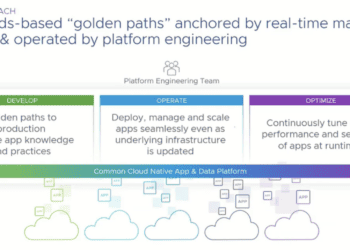The Deployment of the CTO Advisor Hybrid Infrastructure
Thanks, everyone, for the incredible feedback on the Oracle sponsored review of the various VMware public cloud options. Some of the consistent feedback is that the team created content we don’t see produced by independent organizations. Intel sponsors the CTO Advisor Hybrid Infrastructure (CTOAHI). The goal is to create a roadmap. Or, at the minimum, a map of obstacles to building and managing a hybrid-infrastructure. Let’s map out our effort to date and the planned journey.
Phase 0: Building a Representative Environment
We want to show a journey, and every trip must have a starting point. In Phase 0, we built a representative pod of our target audience. The team has contracted with QTS to provide data center space for hosting a pod containing a vSphere HCI platform. The hardware platform is a previous general Intel stack via Dell 730XD.
We selected a co-location to enable cloud and internet connectivity with low latency to via 10Gbps connections. On the topic of networking, we picked an Arista stack with 10Gbps connectivity to the vSphere hosts and a 1Gbps.
While a decent platform, it isn’t designed to handle the reality of the day.
Phase 1: Extending to the Public Cloud
In phase one of the CTOAHI journey, we tackle the access challenge presented by COVID-19. What happens when you need to support up to 100,000 remote users from only 10,000. Such as the case with Intel. The CTO Advisor followed Intel’s example and extended the CTOAHI to the public cloud using a 10Gbps network port and testing each of the major VMware cloud solutions.
The CTOA team worked with VMware, AWS, Google Cloud, and Oracle Cloud in an Oracle sponsored study to compare each of the cloud solutions.
Phase 2: Hybrid-Infrastructure Management
The team has effectively created a hybrid infrastructure by extending into the public cloud. We now have the pain points of concepts such as multi-cloud data and control plan. At the very minimum, the team has to operate two physical environments as a single logical environment. We’ll ask and hopefully answer what tools and processes needed to continue that journey.
Phase 3: Planning the Data Center Modernization
Remember when we handled that 100,000-user VDI use case back in phase 1. We should be back to a new normal. The team should now have a driver to repatriate the VDI workloads. It’s time to start planning the physical upgrade of the data center. At this point, we should be laying the foundation for increased network bandwidth and working with a data center partner on the physical upgrade to Intel Xeon Scalable processors based on IceLake. We’ll also plan for Intel Optane.
Phase 4: Physical Data Center Upgrade
The public cloud has helped us tremendously to this point. However, it’s time to play with some physical hardware. We do the physical work of upgrading our legacy HCI to a modern architecture that takes advantage of our 10Gbps connectivity to the public cloud and a new 25Gbps private data center plant.
Share This Story, Choose Your Platform!

IT infrastructure subject matter expert (Cloud, Virtualization, Network & Storage) praised for transforming IT operations in verticals that include Pharma, Software, Manufacturing, Government and Financial Services. I’ve lead projects that include consolidation of multiple data centers and combining disparate global IT operations. “Three letter” Federal agencies have called upon me to lead the modernization of critical IT communication platforms.