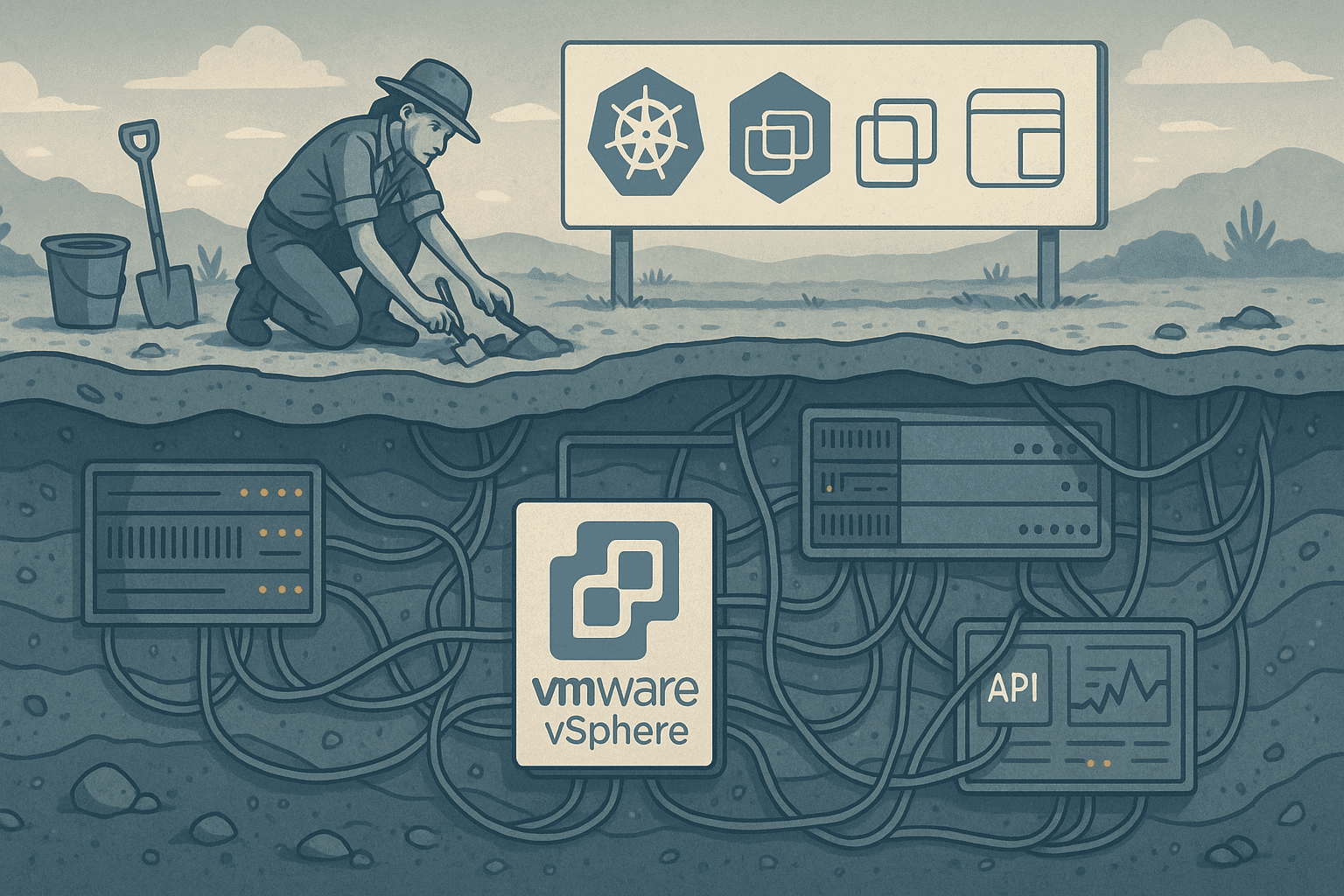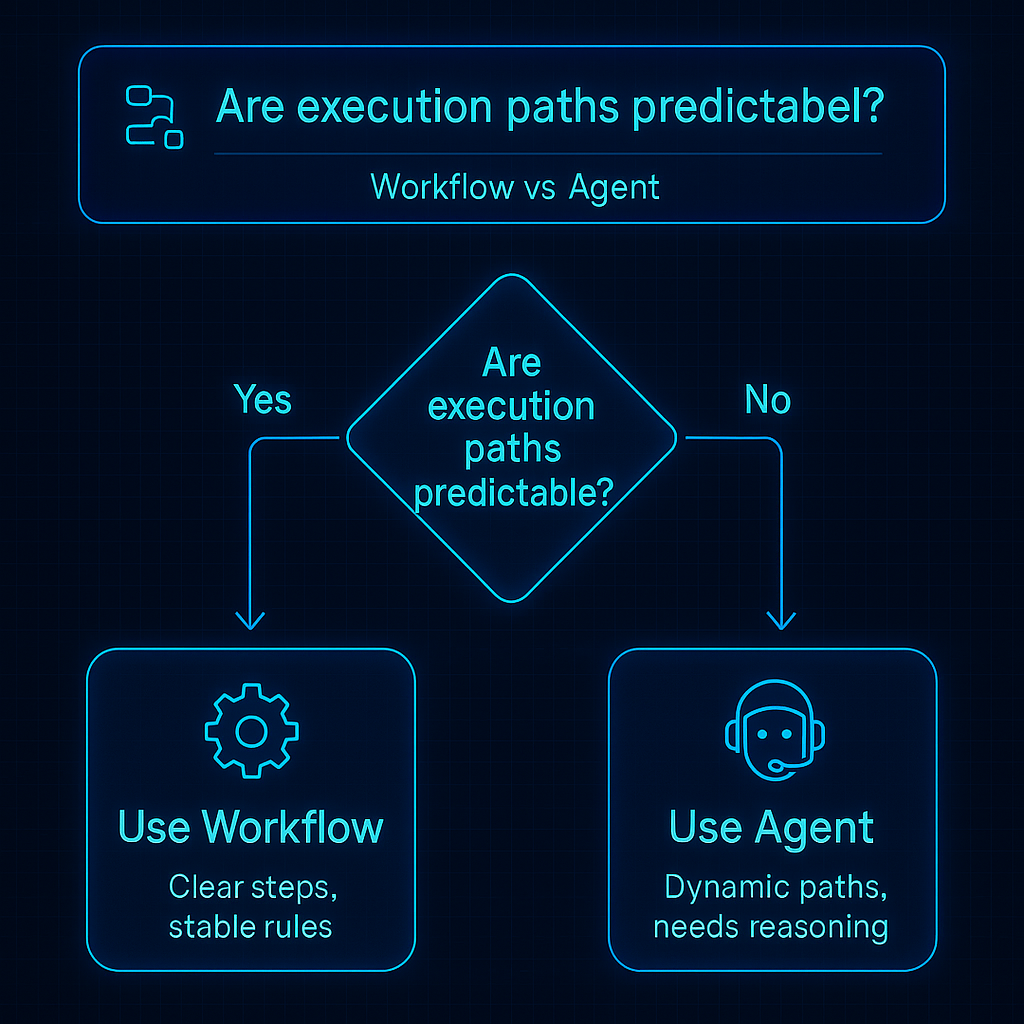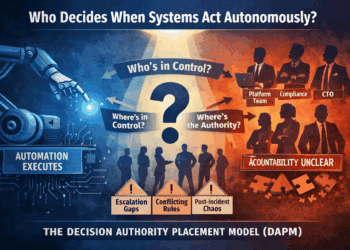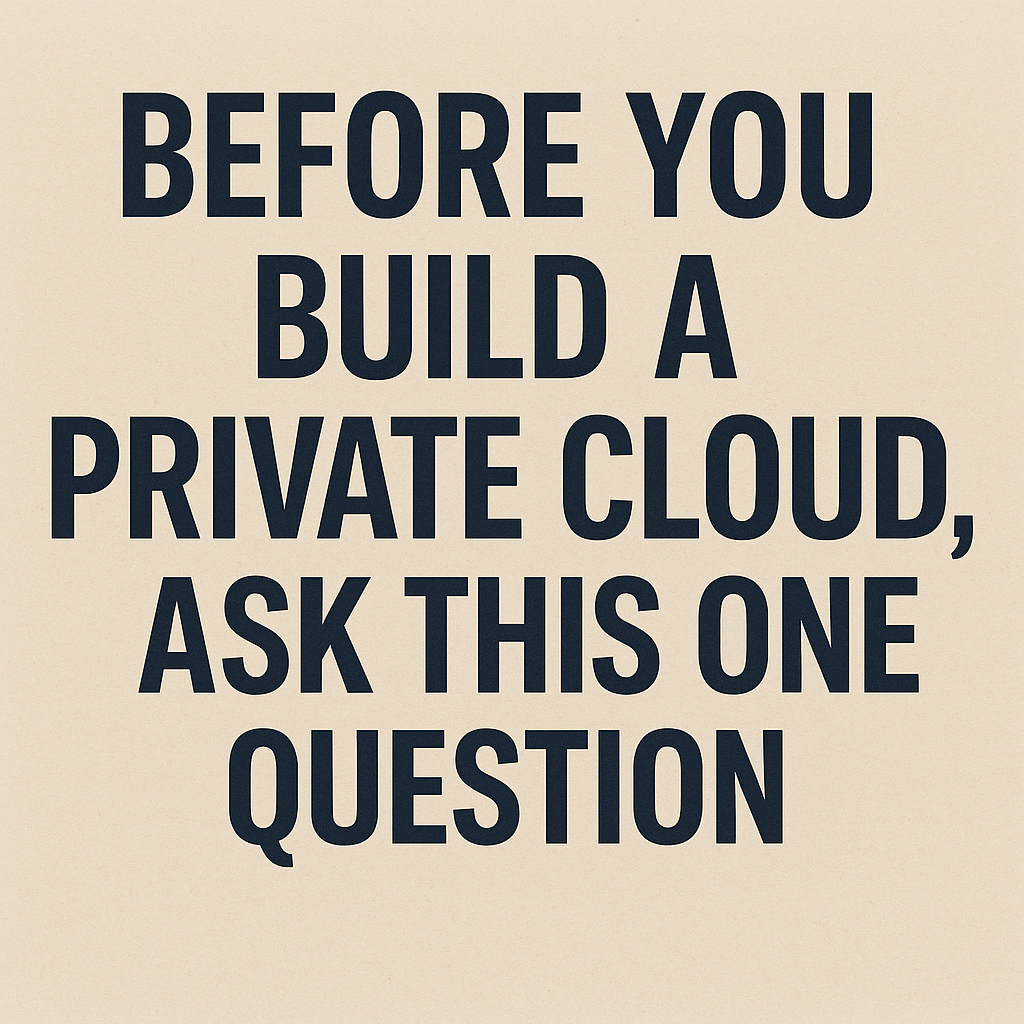The VMware Migration Everyone’s Getting Wrong: Why Your 6-Month Project Just Became 24 Months
The Broadcom VMware pricing changes triggered a predictable response from the market: “Just move everything to Kubernetes.” The narrative is clean, the vendor pitches are polished, and the conference talks are compelling.
There’s just one problem: it’s not a technology migration. It’s an operational unwinding.
My 25 years of experience have included a dozen or more data center migrations, and the patterns are all the same. Teaching an infrastructure team to provision and manage virtual machines on one platform against another has never been the problem. The real challenge is always the operations that have grown up around the infrastructure. This is the real challenge of “getting out of the data center.”
And now? It’s the real challenge of getting out of VMware.
Let’s talk about why – and what you actually need to do about it.
The Gap Analysis No One Wants to Do
If you’re seriously planning to move off VMware, you need to start with a gap analysis. Not a technology gap analysis – an operational dependency gap analysis. What processes are dependent on VMware technologies embedded deep in your operational model?
If you haven’t spent the last decade doing VMware>Cloud migrations, this is uncomfortable territory. You’ve been abstracting upward – lifting VMs into cloud constructs. Now you need to abstract sideways – unwinding dependencies while maintaining operational continuity.
People – Process – Technology
Notice the order there. That’s deliberate.
Start With Disaster Recovery (Because Everyone Else Ignores It)
Pull out your DR runbook. Actually pull it out – don’t just think about it. Now do a table-top exercise. If you had to recover your production environment tomorrow, what processes and people are involved?
Ask yourself:
- Are you doing storage-based replication?
- Is that replication integrated into your vSphere vCenter?
- What involvement is needed by your application teams and end users for recovery and testing?
- What would it take to reproduce these capabilities with Red Hat OpenShift/Kubernetes, Proxmox, or Nutanix?
Here’s the first gotcha most teams miss: Even if you’re doing storage-based replication to public cloud with a tool like Zerto, it’s dependent on the source being VMware. Your entire DR orchestration is infrastructure-aware, not application-aware.
This isn’t a configuration change. This is a fundamental operational shift.
Your backup orchestration might be calling vSphere APIs to quiesce VMs before snapshots. That integration isn’t “nice to have” – it’s embedded in your RPO/RTO commitments to the business. Those commitments are probably in your SLAs. Those SLAs are probably tied to compliance requirements.
See how this cascade works?
If you’re moving to containers/Kubernetes, your DR strategy needs to become application-aware. That means:
- Application teams need to own their backup/recovery logic
- Your orchestration tools need to integrate with application-native APIs
- Your testing processes need to validate application state, not just VM state
- Your runbooks need to be rewritten for people who don’t think in vSphere constructs
If you’re moving to another VM platform (Proxmox, Nutanix, etc.), you still need to re-engineer your DR orchestration to work with different APIs, different storage replication mechanisms, and different recovery workflows. The tools you’ve built around VMware don’t just port over.
Either way, that’s not a 6-month project. That’s an 18-month operational transformation involving teams who’ve never had to think about these problems before.
The Compliance Trap: NSX as Your Hidden Dependency
Next, take a look at your last compliance audit. Pull the actual audit artifacts.
Ask yourself:
- What are the policies you need to provide evidence for?
- How do you enforce these policies today?
- How would you enforce these policies in the future?
- How would providing these artifacts impact teams outside of your infrastructure teams?
Here’s where NSX becomes the hidden compliance dependency.
Even if you didn’t adopt NSX for policy enforcement, you may be using it for ease of compliance reporting. Your security and compliance teams have built workflows around pulling reports from NSX. Those reports show network segmentation, microsegmentation policies, traffic flows, and security posture.
Those artifacts feed into audit processes that span multiple teams outside of infrastructure:
- Security teams consume vCenter tags for policy enforcement
- Compliance teams pull NSX flow data for audit evidence
- Risk teams use VMware logging for incident investigation
- Finance teams use vCenter data for chargeback reporting
Who else breaks when VMware goes away?
This is the operational archaeology I’m talking about. These dependencies weren’t documented because they evolved organically over years of “just make it work” engineering. Nobody wrote them down because they were obvious to everyone involved.
Until they’re not.
The Monitoring Dependencies That Break Everything Else
Let’s talk about the integration points most teams discover six months into their migration.
vCenter monitoring as operational glue:
Has that vCenter monitoring been exposed to your applications? More simply, is it part of your tiger team’s process when troubleshooting across silos?
When production breaks at 2 AM, your troubleshooting workflow probably looks like this:
- Application team sees performance degradation
- They check application logs – nothing obvious
- They reach out to infrastructure
- Infrastructure opens vCenter and immediately sees: CPU contention, storage latency, network throughput issues
- That vCenter view becomes the shared context for cross-team troubleshooting
That shared context goes away when VMware does.
Here are the vCenter integrations embedded in your operations:
- Monitoring systems that use vCenter for VM discovery and health checks
- Capacity planning tools that pull vSphere metrics for forecasting
- Automation platforms that orchestrate vCenter workflows
- CMDB systems that sync with vCenter inventory
- Incident response playbooks that assume vCenter visibility
- Performance baselines built from years of vSphere metrics
Each of these integrations represents weeks or months of operational work to replace. Not because the technology is hard – but because the teams who depend on these integrations need to change their workflows.
More critically: they need to change how they think about infrastructure troubleshooting. Your application teams have been conditioned to escalate to infrastructure and get vCenter-based answers. What happens when that mental model breaks?
What Would It Take to Reproduce These Capabilities?
This is the question enterprises should be asking before they commit to a migration timeline.
For Red Hat OpenShift/Kubernetes:
- How do you replicate VMware HA/DRS functionality?
- What’s your storage orchestration story?
- How do you handle network policy enforcement?
- What’s your Day 2 operational model for teams who’ve never touched Kubernetes?
For Proxmox:
- How do you replicate vCenter’s API ecosystem?
- What’s your enterprise support model?
- How do you handle clustered storage?
- What third-party integrations exist for your monitoring/automation tools?
For Nutanix:
- What’s your migration path for existing VMware integrations?
- How do you handle AHV-specific networking constructs?
- What’s the operational learning curve for your teams?
- What’s the true TCO including licensing, support, and retraining?
These aren’t technology questions. They’re operational readiness questions.
The Uncomfortable Reality
These are the types of gotchas that turn simple VM-to-VM migrations or VM-to-Container migrations from a 6-month project into 18 to 24 months – with customers still depending on VMware at the end of the migration.
Most organizations are discovering they’re 18-24 months away from being operationally independent of VMware. Not because the technology migration is hard – but because unwinding a decade of process dependencies takes time.
The question isn’t “can we move to Kubernetes?”
It’s “can we afford to rebuild our operational muscle memory while keeping the lights on?”
What You Should Actually Do
If you’re serious about moving off VMware, here’s the practical path forward:
1. Do the operational archaeology first Document every integration, every runbook, every team dependency. Not just the ones in your architecture diagrams – the real ones that make your infrastructure actually work.
2. Prioritize based on operational risk Start with the integrations that represent the highest operational risk if they break. DR and compliance are usually at the top of this list.
3. Build parallel capabilities before you cut over Don’t rip and replace. Build new operational capabilities alongside existing ones. Test them under load. Train teams on them. Then cut over.
4. Accept that some workloads should stay on VMware Yes, even with Broadcom pricing. Some applications are so deeply integrated with VMware that the cost of unwinding exceeds the cost of staying. That’s a business decision, not a technical failure.
5. Plan for 18-24 months minimum Not because you’re slow. Because operational transformation takes time. Anyone promising you six months should have a ready list of answers for your unique infrastructure operating model.
The Bottom Line
The VMware migration isn’t a technology problem. It’s an operational unwinding problem masquerading as a technology problem.
The vendors selling you Kubernetes or hyperconverged infrastructure aren’t lying about their technical capabilities. They’re just not telling you about the operational complexity of getting there from where you are today.
That’s the conversation we need to be having. Not “which platform should I move to?” but “what does it actually take to operationally decouple from a platform that’s been embedded in my organization for a decade?”
I work with enterprise technology vendors and infrastructure teams navigating complex platform transitions. If you’re wrestling with VMware migration strategy or need help thinking through operational dependencies, let’s talk.
Share This Story, Choose Your Platform!

Keith Townsend is a seasoned technology leader and Founder of The Advisor Bench, specializing in IT infrastructure, cloud technologies, and AI. With expertise spanning cloud, virtualization, networking, and storage, Keith has been a trusted partner in transforming IT operations across industries, including pharmaceuticals, manufacturing, government, software, and financial services.
Keith’s career highlights include leading global initiatives to consolidate multiple data centers, unify disparate IT operations, and modernize mission-critical platforms for “three-letter” federal agencies. His ability to align complex technology solutions with business objectives has made him a sought-after advisor for organizations navigating digital transformation.
A recognized voice in the industry, Keith combines his deep infrastructure knowledge with AI expertise to help enterprises integrate machine learning and AI-driven solutions into their IT strategies. His leadership has extended to designing scalable architectures that support advanced analytics and automation, empowering businesses to unlock new efficiencies and capabilities.
Whether guiding data center modernization, deploying AI solutions, or advising on cloud strategies, Keith brings a unique blend of technical depth and strategic insight to every project.