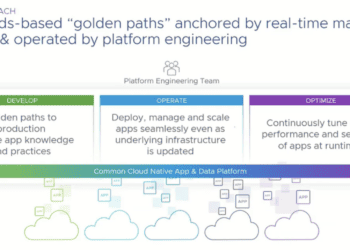Cloud Application Mobility – The Hard Way
We all have those stories—the story of when you have some workload that runs on some ancient operating system. And you get the call to move it. In the good old days, we’d simply keep that antique beige box running in the corner of the data center with virtual incense burning to ensure we never lost a RAID controller. In modern times, we place the app in a VM and harden around the virtual machine and keep the app going. If we need to move it to the public cloud, we use one of the many tools that perform a virtual to cloud migration. However, what happens when you need to go the other way? What happens when you need to pull a workload back from the Public cloud?
First Why?
First off, why am I pulling a workload back from the public cloud to my data center? Well, we are running a study comparing each of the VMware cloud solutions hosted by the major cloud providers. As part of our test scenario, we want to take a legacy application, migrate it to the target vSphere environment, and finally move the database to a native cloud provider’s DBaaS platform with the application servers running in vSphere.
Finding an application to perform the activity can be a challenge. There are licensing and support issues. Fortunately for us, we’ve been hosting an in-house built application that has plenty of technical debt. The DB is MySQL 5.7 and written in some suspect quality JavaScript. The host operating system is Windows Server 2012 R2.
We don’t have the in-house skill to migrate the application in-place. So, we decided to wholesale move the application back on-prem and deal with it using our VMware ecosystem of tools. However, we needed to get the application image back on-premises.
The How
There are plenty of tools that will get your Windows or Linux workloads to the public cloud. However, if you need to go the other way around, it can be a challenge. Fortunately for us, I’m coming off of Cloud Field Day 8. Data protection vendor Veeam presented during CFD 8. They unearthed this very scenario. Leveraging their Veeam for AWS solution, we backed the EC2 instance up to S3. We then pointed our on-premises install of Veeam to the S3 repository.
The on-premises install has an instant recovery option that converts the EC2 backup instance to a VMware format. Long-story-short, we were able to pull down the image after about 8-hours of work installing the solutions, backing up, and restoring the image we now have the workload to pick apart. Between the free tier and demo licenses, it’s a relatively quick and dirty way to repatriate a workload.
If you need to repatriate several workloads, you may want to consider a purpose tool. Amazon employee and friend of the CTO Advisor Ken Hui mentioned Amazon has a solution, CloudEndure that enables this capability.
Application Modernization Process
Up next is difficult work. The team will get the underlay up to date. We’ll upgrade the database and operating system. We’ll get a handle on the communication between the database and the JavaScript app. Afterward, we’ll connect the JavaScript app to a migrated DBaaS platform. Last, we’ll either containerize the application or place it in some other native cloud service.
Share This Story, Choose Your Platform!

IT infrastructure subject matter expert (Cloud, Virtualization, Network & Storage) praised for transforming IT operations in verticals that include Pharma, Software, Manufacturing, Government and Financial Services. I’ve lead projects that include consolidation of multiple data centers and combining disparate global IT operations. “Three letter” Federal agencies have called upon me to lead the modernization of critical IT communication platforms.